“You’ve called me about 5 times. I’ve had this number for years and every single time, I’ve told you that it was a wrong number. But you keep on asking for a name that’s not me.”
Has this happened to you? You know it’s a wrong number, but why do you still keep on calling it?
As a salesperson, you don’t have a choice if you were given 3000 companies to call, half of it are bad records and you need to make 160 calls. It’s a bit frustrating for sales reps to keep on chasing the wrong decision maker and ended up telling you dialed the wrong number.
If you wanted your sales reps to generate more high quality leads for your business, the first thing you need to do is to make sure you have a good database.
Here are 4 methods on how to put an end to the hassle of calling the wrong number over and over again.
Data validation
is the process of checking the accuracy and quality of the data before using or importing it. It uses rules to control the type of data or the values that users enter into a cell. For example, drop-down list.
Data validation using Microsoft excel allows you to:
- Make a list of the entries that restrict the values allowed in a cell.
- Create a prompt message explaining the kind of data allowed in a cell.
- Create messages that appear when incorrect data has been entered.
- Check for incorrect entries by using the Auditing toolbar.
- Set a range of numeric values that can be entered in a cell.
- Determine if an entry is valid based on the calculation in another cell.
Here’s how to add data validation to excel.
1.) Select one or more cells to validate.
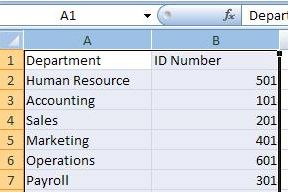
2.) On the Data tab, click Data Validation (in data tools).

3.) On the Settings tab, select List in the drop-down menu in the Allow box.
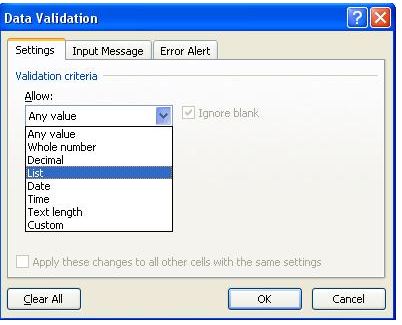
Create a drop-down list. In the Source box, type your list values, separated by commas.
For example:
- If you want to limit an answer to two choices (“Do you have more than 5 members in the department?” for example), type Yes,No.
- If you want to limit a vendor’s quality reputation to three ratings, type Low,Average,High.
Note: These steps are ONLY recommended if you don’t plans to change your list items. If you have a list and you wish to add or remove items over time, then follow the steps below.
Step #1: Create list entries by referring to a range of cells in the spreadsheet.
In the excel table, in the Home tab select Format as Table in the Styles (choose the Table Style that works best for you).

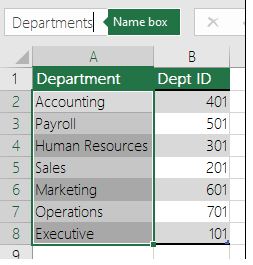
Step #2: Select the table’s Data Body Range, which is the portion of the table that has just your list, not the table Header (Department in this case), and give it a meaningful name in the Name Box above column A.
Step #3: In the data validation Source box, add the name that you just defined, preceded by an Equal (=) sign.

Note: When using a table you can add or remove items from your list, your data validation list will update automatically.
TIP: Make sure to put it on a separate sheet so no one can edit it.
5.) Check the In-cell drop-down checkbox to see the drop-down arrow next to the cell.If you want to specify how you want to handle blank values, don’t check the Ignore blank check box.

Note: If your allowed values are based on a cell range that has a defined name and there is a blank cell anywhere in that range, selecting the Ignore blank check box allows any value to be entered in the validated cell. This is also true for any cells that are referenced by validation formulas: if any referenced cell is blank, selecting the Ignore blank check box allows any value to be entered in the validated cell.
6.) Test the data validation to make sure that it is working correctly. Try entering both valid and invalid data in the cells to make sure that your settings are working as you intended and your messages are appearing when you expect.
Related: Utilize Customer Profiling and Buyer Personas to Achieve Revenue Goals
Data deduplication
Deduplication is a technique for eliminating duplicate copies of repeating data.
Data deduplication is important because:
- It occupies more space
- If you update the duplicated data, you need to change other data connected to it which requires more complicated work. Chances are, you might miss updating one duplicate record leading to having different copies of different information which leads to more errors.
Data scrubbing
Data scrubbing is also known as data cleansing. It is a process of detecting and correcting inaccurate records. It is an error correction technique that uses a background task to periodically inspect main memory or storage for errors, then correct detected errors using redundant data in the form of different checksums or copies of data.
There are 5 rules when scrubbing your data:
- Define and determine errors in your data set.
Errors can include misspellings, multiple names for the same information, or incomplete data.
- Correct data errors by standardizing information.
Organize and store data according to data type. Improve your data quality, processes, and procedures by getting rid of the unnecessary and incomplete data kept in storage.
- Verify that your new data values are correct and uniform.
Ensure that there are no discrepancies in the name for the same variable you are trying to clean and that the integrity of the data is still intact.
- Modify data entry to avoid future errors.
Implement data filtering, but use cautiously so you don’t end up with incomplete information.
- Assign a team to govern your data.
Effective data governance can play a vital role in driving new business opportunities and retaining existing customers by improving overall data quality and business intelligence.
Different data scrubbing tools to use includes:
Drake is a simple-to-use, extensible, text-based data workflow tool that organizes command execution around data and its dependencies. It is designed especially for data workflow management. It has HDFS support, allows multiple inputs and outputs, and includes a host of features designed to help you bring sanity to your otherwise chaotic data processing workflows.
OpenRefine (formerly known as Google Refine) is a powerful tool for working with messy data: cleaning it; transforming it from one format into another and extending it with web services and external data.
It is an interactive tool for data cleaning and transformation. It helps spend less time formatting and more time analyzing your data.
It is a strong data profiling engine for discovering and analyzing the quality of your data.
It helps clean, correct, standardize and removes all duplications in your record.
Related: The Secrets to Increase your Database with Qualified Contacts [VIDEO]
Data profiling
Data profiling is the process of identifying if your existing data is accurate and collecting information necessary to update your records. It can be done through:
- Online research
- Phone call
Whether you do it internally or hire a professional to do profiling for you, it is important to clean and update your data at least every month. This way, you will eliminate all unwanted records and your sales reps will not waste their time chasing the wrong target.
How outsourced companies do their data profiling.
Step #1: Analyze and find out if there were bad and unwanted records within their database. Bad and Unwanted records include:
- Duplicate phone number, different company
- Duplicate company, different numbers (main number and toll-free)
- Duplicate phone number/company, different target person
- Phone numbers that are no longer in service
- Records with missing information – contact name, email address, job title, company name, and address.
Step #2: Remove and separate all unwanted or bad records (records that need to be profiled) and save it separately from the main list.
Step #3: Assign someone to do an online research to search for the company and look for the missing information. You can use google (whatever search engine you wish to use) for this one.
What information can you get from a company website?
- Complete company name
- Company address
- Company number
- Complete name of the upper management – CEO, President, Directors, and Managers.
- Email address (sometimes they have it in their profile)
Step #4: Setup and assign a team to handle a data profiling campaign. Their task is to complete the missing information after an online research through the call. They will verify if all the information (even the updated ones) are correct and replace the wrong ones.
Step #5: Schedule a regular data cleansing. People transfer from one company to another and even companies transfer from one location to another so it is advisable to refresh your data at least once a month.
Related: How to Get Targeted Business List in Singapore with the Help of Outsourced Lead Gen Company?
If you’re a telemarketer and you keep on calling the same company over and over again, chances are you’ll lose all of your potential prospects who would want to do business with you in the future. So make sure your database is updated. Whether you do it in-house or seek help from an expert to do this for you, it’s up to you. But it’s time to put an end to this!
Watch this full video and Learn How to fill your pipeline with Qualified Singapore Leads!














